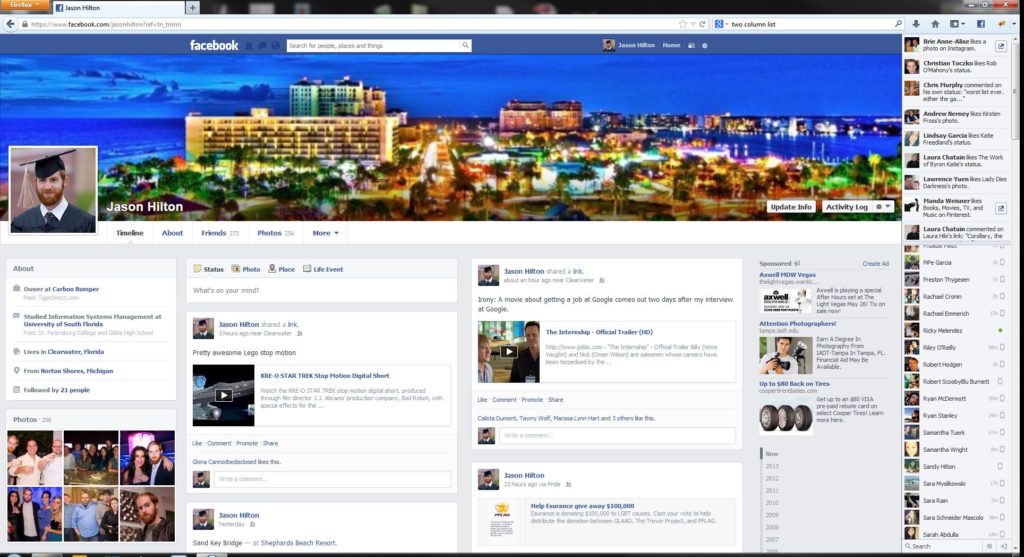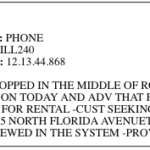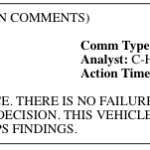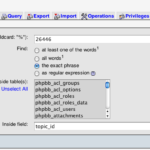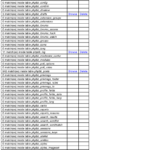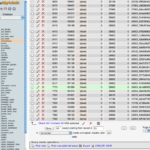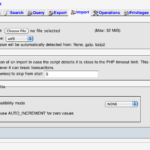It all begins with me setting up a business paypal account.
I COULD have used my personal account that was established when paypal launched, but I decided that a dedicated business account would be a better choice.
So, I set it up, gave them all the information they requested, and I was up and running.
I get a “account is limited” email a few days later, they want some more information, a credit card number, basic stuff, which I’m happy to provide. Upon doing so I’m back and “unlimited”. Everything seemed fine.
Fast forward exactly 2 weeks, I get an email like before saying my account is locked. This time they want very specific information; proof of my SSN/birthdate, proof that I was actually shipping products, invoices, and my supplier’s information.
I’m a bit confused, but agree to send them all the information they requested. A scan of my SSN, a screenshot of my stamps.com account showing that the orders were shipped, PDF’s of invoices, and a PDF with orders for 5 sets of materials.
The proof of shipping was almost immediately acknowledged and checked off the list, as was my birthdate.
However, my SSN, invoices, and supplier information sat as “In Progress” for a while. I called and asked how long it normally takes and was told 24-72 hours. Ok, I can live with that, I could still accept orders, I was just prohibited from withdrawing money.
About 5 hours go by, I get an email with a subject “PayPal appeal denied” I thought, that’s weird, I didn’t think I was appealing anything…I open the email to find “For the safety and security of the PayPal network, we often review accounts for potential risks. After reviewing your account, we have decided to close it because of security issues. We are making every effort to minimize any disruption to your business.”
SERIOUSLY? For one, there were no security issues, I was operating a completely legitimate business, with no issues what so ever. Secondly, “We are making every effort to minimize any disruption to your business” what a bunch of BS! The least they could do was CALL ME, or say “we’re closing your account in 24 hours”. I would still be mad, but far less furious… to find out my account was outright closed with no warning, thus preventing any further orders from coming in…. I IMMEDIATELY called PayPal, spoke to a person with the authority of a store greeter, who forwarded me to the account department. I spoke to a “Jermey”, who was unhelpful to say the least… He couldn’t provide ANY information except from what he was reading from a script, I asked for his supervisor and was transferred to “Gavin” who claimed he was the highest in the department. (which I doubt, but moving on) Gavin stated that my account was closed and would not be reopened under any circumstances. I asked what the reasoning behind this was, and he provided a very vague answer, “the risk of the account was too high” and that it was a “newly opened account”. Just like Jermey, he was reading from a script, they both said the exact same things when I questioned them. I told Gavin to put himself in my shoes, what would he do if his bank decided to close his account without warning. He agreed, saying he would be very frustrated, but still would not provide any real information. He basically summed the conversation up by saying, “I can’t tell you because it’s internal company information, the decision is final, the account will not be reinstated for any reason, and there is no one higher to speak with.”
At this point, I realized I wasn’t getting anywhere, I said thank you for your time and ended the conversation.
I immediately signed up for Google Checkout, and have been using it since.
At this point, I’m stuck with a locked paypal account with $800 trapped inside that can’t be accessed for 180 days. I should also mention that paypal ALSO locked my personal account that I’ve had since about 2000. I’m never using paypal again, for anything, or for any reason.